My experience with the Librem 13 laptop
December 6, 2020
I’ve been using Purism’s Librem 13 laptop as my primary personal laptop for just over a year now. Given that Purism laptops are not widely used I thought I would write up my experience with it for anyone who is considering a Librem laptop. (The Librem 13 is no longer available, but Purism recently released the Librem 14 instead.)
tl;dr: As much as I wanted to like it, the build quality issues are too serious for me to recommend buying it. I’ve learned some workarounds for the quirks of this laptop so I’ll probably continue to use it for a little while, but I will have to go with another company when I buy my next laptop.
I’ll start with the things I liked, move on to some of the annoyances I’ve run into, and end with the dealbreakers. One caveat to all this is that I switched from their custom operating system, PureOS, to Ubuntu not long after I started using the laptop. (I didn’t feel super comfortable relying on a smallish company for my OS and preferred using a more common Linux distro.) It is possible that some of the issues I ran into wouldn’t have existed had I stuck with PureOS.
The Good
There are a lot of things going for this laptop! Modern laptops have almost become commodified so there’s generally not a lot to differentiate one brand from the next. But Purism has done a good job standing out from the crowd with their focus on privacy and open source software. The bootloader is open source, the firmware has tamper evidence, and of course, the Librem boasts those famous hardware kill switches for the WiFi, camera, and microphone. So in case you don’t really trust that your OS is secretly recording you and streaming your chats with Edward Snowden directly to the NSA, you can physically disable the microphone, the WiFi, or both. To be honest it feels like a bit of a gimmick to me, but I appreciate the attitude. It is a great signal that when they say they support privacy they mean it.
On a more superficial level, the laptop looks really nice. In particular there is no logo on the back — it is discretely printed on the bottom side of the laptop. The keyboard feels good, the battery life is decent, and it is sufficiently powerful for the work I do on it (mostly programming and training some small ML models, but also keeping open an ungodly number of Firefox tabs).

The Bad
As neat as the hardware kill switches are, they are a little bit finicky. The switches themselves feel sturdy, but it’s often the case that when the laptop wakes up it thinks that the WiFi has been hardware disabled when it hasn’t. Flicking the WiFi switch off and on again fixes this, but it is an annoyance.
The WiFi antenna is not great. Sitting about 12 feet from my WiFi router put the laptop out of range, whereas I get a very strong signal with the Macbook Pro I use for work even at longer distances.
There have been a few other things about the Librem that have bugged me. There are three LEDs just above the right side of the keyboard that display the power status, the WiFi status, and the charging status. In the dark these LEDs are very bright and cannot be dimmed. Furthermore, because the charging LED is right above the keyboard, you cannot see it when you close the laptop. So it is hard to discreetly charge the laptop somewhere and be sure that it is really charging.
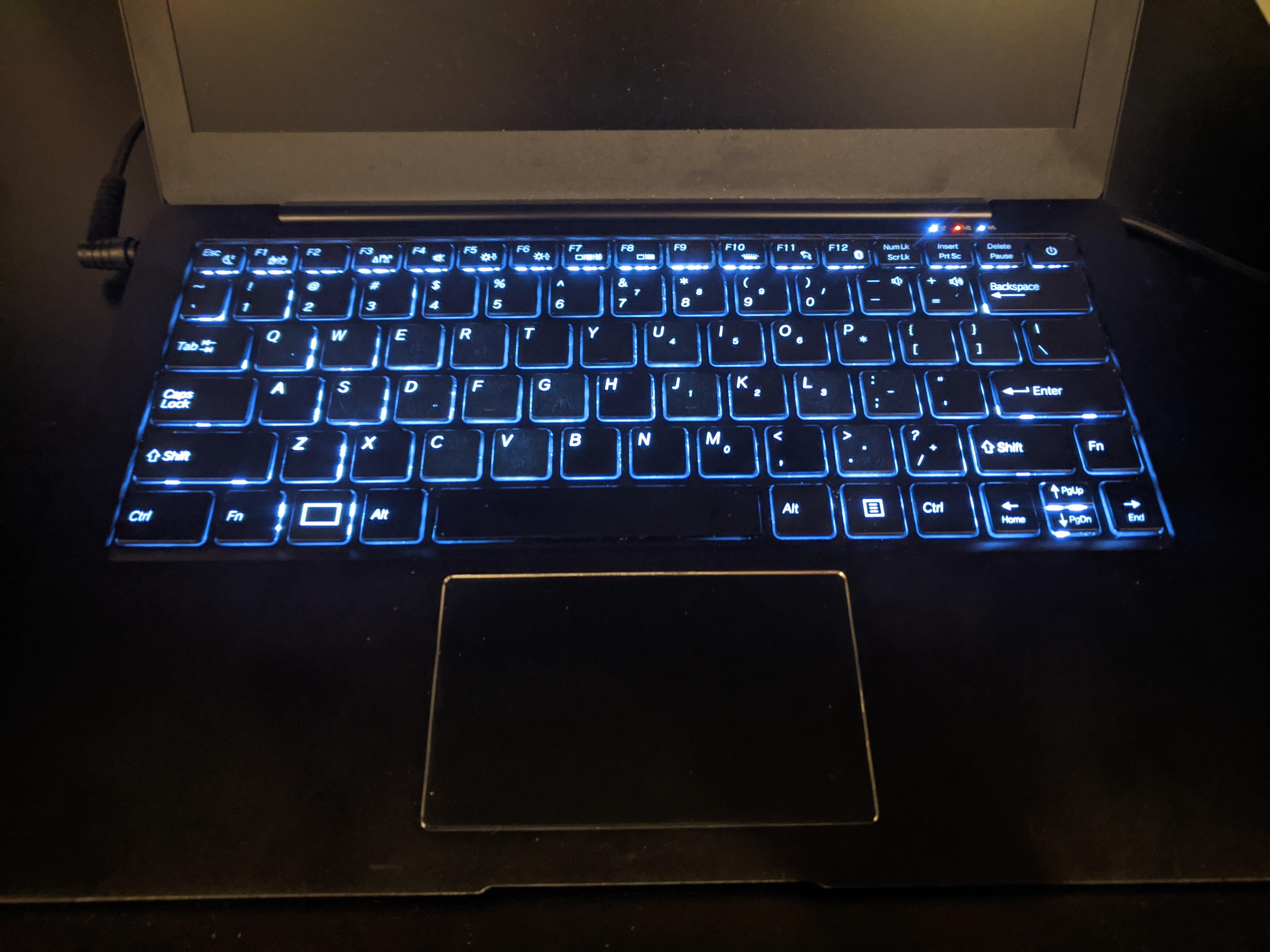
Another minor thing is that the Librem 13 uses a barrel charger rather than USB-C like many modern laptops do. Unfortunately this means that you have to take one more charger with you when travelling.
Finally, when I switched to Ubuntu I noticed that the pipe key (“|”) was not
working. I had to spend a few hours figuring out how to get the OS to
recognize that key and map it properly. It is hard to blame Purism too much
for that since I was using a custom OS, but Ubuntu isn’t so uncommon. At any
rate I thought I would point this out to anyone who was thinking of using
Ubuntu on this laptop — it won’t necessarily work 100% out of the box.
The Ugly
By far the most serious issue is that the laptop is not sturdy enough for everyday use. Holding my laptop on the right side causes it to freeze. When this happens I have not been able to find any remedy except a hard reboot. I am not really sure what the cause of this issue is, but I suspect that holding the laptop in this way is putting too much stress on the motherboard and something is shorting or browning out. This may not be an issue for all (or even most) Librem laptops, but it is nevertheless indicative that there is not sufficient quality control in their build.
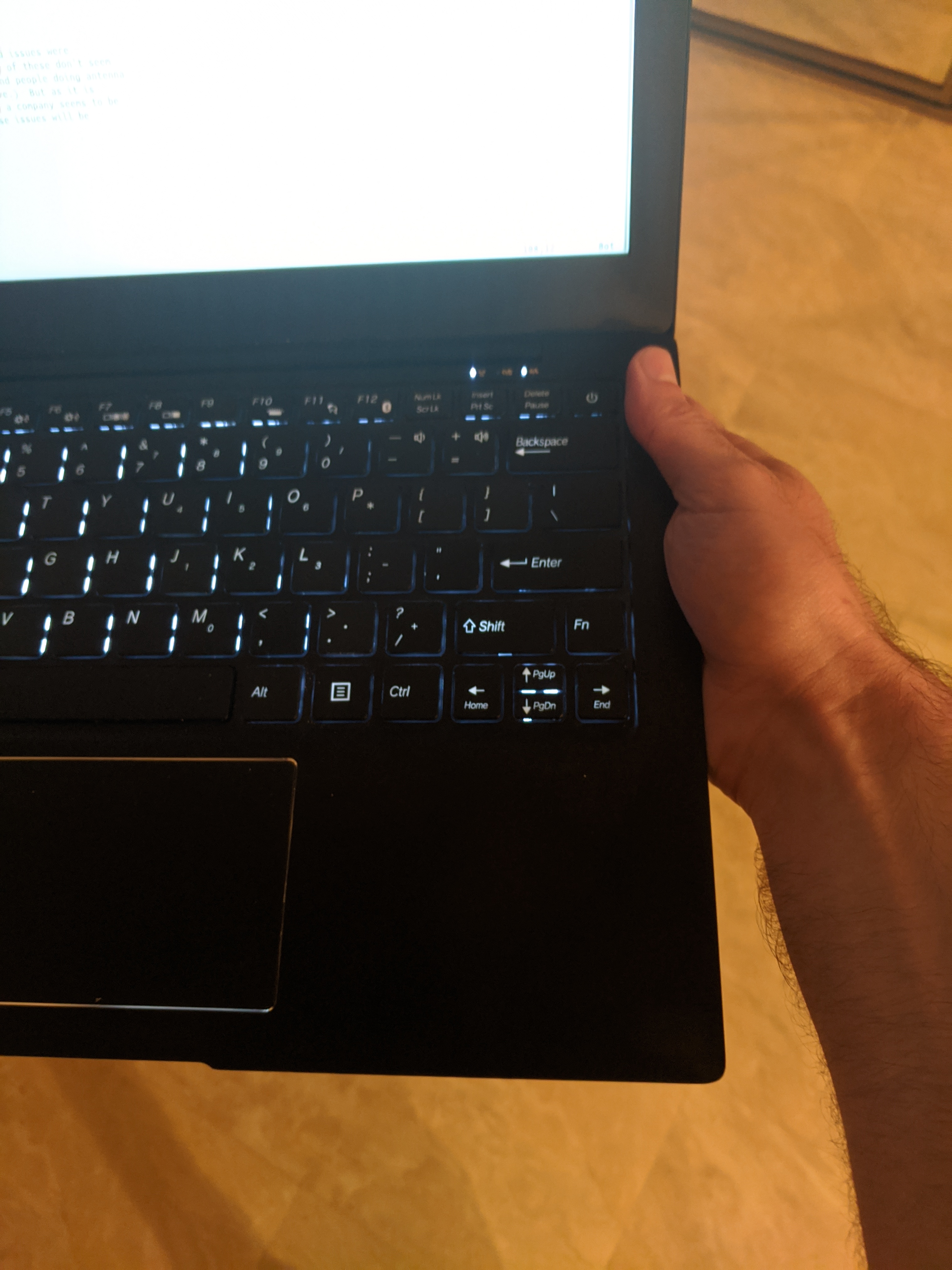
I cannot recommend the Librem 13 for this issue alone. I have been able to continue working with mine because I’ve learned how to hold it, but I can’t hand it to anyone else because there’s a good chance that they would hold it wrong and cause it to freeze.
A second serious issue that I have come across has to do with the thermal controls. Occasionally the CPU fan starts to run at 100% while the laptop is sitting idle. After about a minute of this the laptop starts to run very slowly and after about another minute it freezes entirely. I suspect that a bug in the thermal controls is causing the firmware to think that the CPU is overheating and is throttling the CPU until it cools down. But because the CPU was never hot to begin with this never happens. Again the only remedy is a hard reboot.
When I originally got this laptop this would happen about once a week or so,
but after I disabled thermlad in Ubuntu the frequency of this problem
decreased dramatically. Now it only happens once every month or two. I can’t
say for sure whether or not Purism is to blame for this issue since I don’t
know whether it occurs in PureOS as well. It could be due to some strange
interaction between Ubuntu and the Librem firmware.
Lastly I have occasionally run into an issue where the laptop screen fails to turn on when I open the laptop. Again I have been able to find a workaround when this happens other than to do a hard reboot.
It could have been wonderful
This laptop feels very close to being amazing. If the build issues were addressed, all I really have are a few annoyances, and many of these don’t seem like they are too hard to fix. (Though having worked around people doing antenna design, the antenna issues may be more difficult to improve.) But as it is this laptop is just not there yet.
Purism is no longer selling the Librem 13 in favor of the Librem 14, so perhaps some of these issues have been addressed in the new product. (The larger size will probably improve the antenna performance at the very least.) But if I were buying a new laptop today I’m sad to say that I don’t think I would risk it.